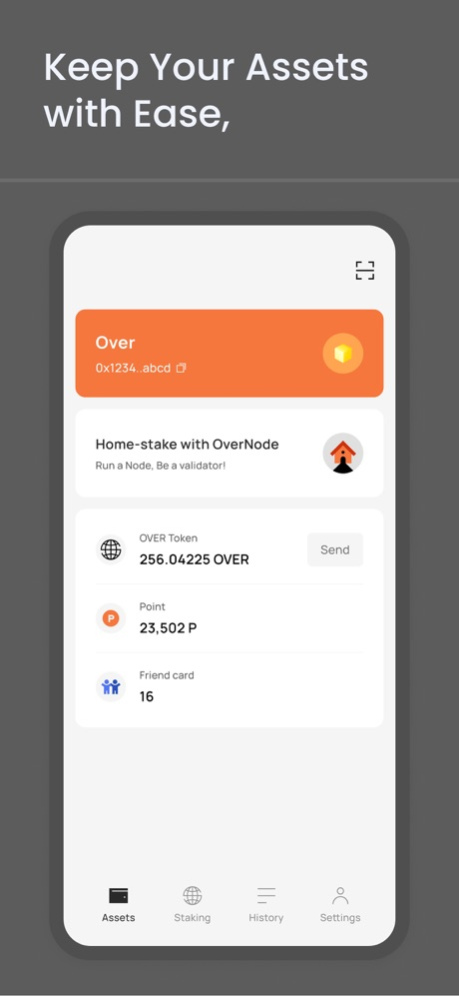OverWallet: for Over Protocol 2.3
Free Version
Publisher Description
Easily explore OverProtocol with confidence in OverWallet.
Blockchain has never been easier. With OverWallet’s seamless user experience and advanced security, manging your assets has never been simpler. Join over 5 millions of people who trust OverWallet to send, stake, and manage their assets.
Keep your Assets Secure
• Effortlessly create a self-managing wallet.
• Safely access your assets.
• Quickly send & receive tokens to family and friends.
Link to OverNode
• Share accounts between OverWallet and OverNode with a QR code.
• Enjoy the flexibility of remotely controlling your node from anywhere.
Grow your Tokens via Staking
• Stake tokens directly from your wallet in seconds.
• Claim rewards while contributing to OverProtocol’s security and decentralization.
Get Real-Time Updates
• Gain access to your on-chain data anytime.
• View transactions at a glance or dive deeper into OverProtocol through OverView.
Apr 19, 2024
Version 2.3
• Various bugs have been fixed to enhance the app's performance and stability.
Your smooth experience is our priority!
About OverWallet: for Over Protocol
OverWallet: for Over Protocol is a free app for iOS published in the System Maintenance list of apps, part of System Utilities.
The company that develops OverWallet: for Over Protocol is Superblock. The latest version released by its developer is 2.3. This app was rated by 4 users of our site and has an average rating of 3.6.
To install OverWallet: for Over Protocol on your iOS device, just click the green Continue To App button above to start the installation process. The app is listed on our website since 2024-04-19 and was downloaded 586 times. We have already checked if the download link is safe, however for your own protection we recommend that you scan the downloaded app with your antivirus. Your antivirus may detect the OverWallet: for Over Protocol as malware if the download link is broken.
How to install OverWallet: for Over Protocol on your iOS device:
- Click on the Continue To App button on our website. This will redirect you to the App Store.
- Once the OverWallet: for Over Protocol is shown in the iTunes listing of your iOS device, you can start its download and installation. Tap on the GET button to the right of the app to start downloading it.
- If you are not logged-in the iOS appstore app, you'll be prompted for your your Apple ID and/or password.
- After OverWallet: for Over Protocol is downloaded, you'll see an INSTALL button to the right. Tap on it to start the actual installation of the iOS app.
- Once installation is finished you can tap on the OPEN button to start it. Its icon will also be added to your device home screen.